v2box Introduction #
v2box is an advanced VPN proxy application. It provides secure and seamless internet connections through proxy technology, enhancing online security and browsing experience. It is similar to software such as hiddify, karing, mahsang, nekobox, flclash, Surge, Stash, shadowrocket, and v2rayNG.
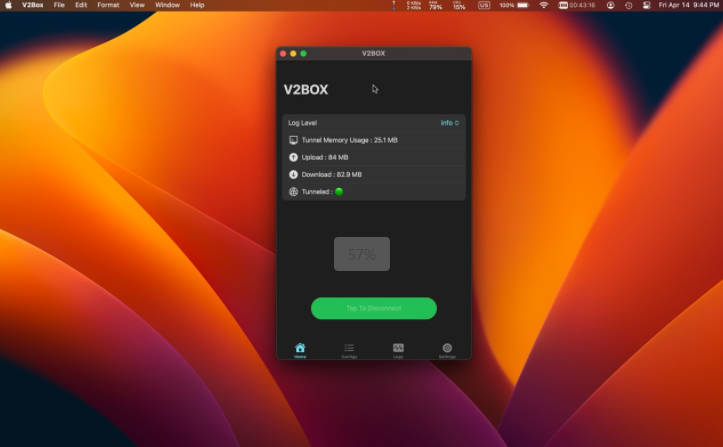
- The image above shows v2box installed and running on a Mac (Apple computer).
Currently, v2box supports both Android and Apple systems. In recent months, v2box has stood out among similar applications. For example, it supports Apple users and is completely free, unlike shadowrocket, which costs $2.99. Some other apps, such as Stash, are powerful but require payment to download. v2box solves this problem by offering free downloads, simple usage, high security, and no viruses.
At the same time, v2box supports many network proxy protocols, including vmess, vless, shadowsocks, SSH, HTTPS, Reality, Trojan, SOCKS, WireGuard, and more.
Download #
Airport Recommendations #
- The following airports charge based on traffic usage, and their websites provide software usage and installation tutorials.
- After purchasing traffic, there is no time limit; the traffic is valid until it is used up.
- If a website cannot be accessed, it means it has been blocked; simply switch to another one.
| Name | Price | Traffic | Nodes |
|---|---|---|---|
| North America Airport | 10 CNY | 1000G | 35 |
| One Yuan Relay | 12 CNY | 1 Year | 40 |
| 996 Cloud | 12 CNY | 1 Year | 42 |
| One Cent | 12 CNY | 100G | 40 |
| Niubi | 14 CNY | 200G | 41 |
| Mojie | 15 CNY | 130G | 48 |
| Speedy | 15 CNY | 100G | 42 |
| Nongfu Spring | 15 CNY | 200G | 32 |
| NetExpress | 16 CNY | 100G | 54 |
| Loss Airport | 19 CNY | 1000G | 37 |
| Kitty | 24 CNY | 1 Year | 42 |
| Yuyun Airport | 38 CNY | 200G | 32 |
| Ofopp | 40 CNY | 100G | 70 |
| Super Value | 51 CNY | 666G | 40 |
| Baobei Cloud | 55 CNY | 600G | 64 |
| Qiansu Cat | 68 CNY | 512G | 46 |
| Naiyun | 98 CNY | 280G | 140 |
Installation #
-
On an iPhone, open the App Store and log in with a US Apple ID. Other countries’ Apple IDs also work, but it must not be a China ID, because v2box is not available in the China App Store.
-
If you don’t have a US Apple ID, click here: How to download v2box on an iPhone
-
Then search for v2box.
-
Tap the cloud icon to install the app. After opening the app, the interface will look like this:
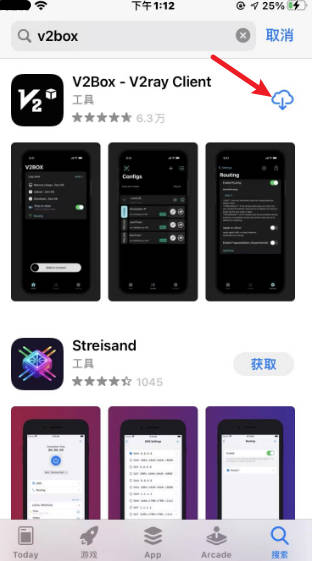
Purchasing Nodes for v2box #
- Take Nongfu Spring Airport as an example: open the official Nongfu Spring website
- This airport has been running stably for 3 years and offers plans with no time limit. The 15 CNY / 200G plan is very cost-effective.
- Enter your email address, such as QQ Mail, 163 Mail, 126 Mail, or Outlook.

- After successful registration, click Purchase Subscription in the top-left corner.
- Then select Traffic Only, which is more cost-effective because there is no time limit. Choose the 15 CNY / 200G plan.
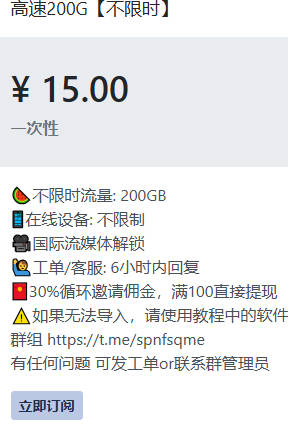
- Payment methods include WeChat Pay and Alipay.
- After successful payment, click Dashboard in the top-right corner.
- Click One-Click Subscription and copy the subscription link.
- Open the v2box app, click Configuration → Plus (+) → Add Configuration → Paste URL → Fill in Remarks.
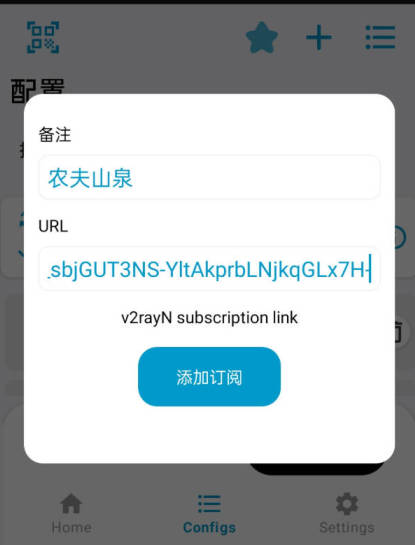
- You can see that many nodes have been imported. Click Connect to start using the app.
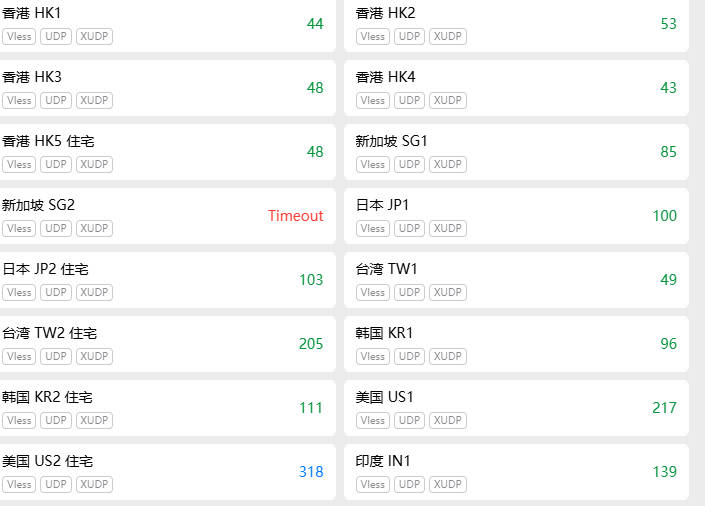
Using More Stable VPN Nodes #
- Price: 10 USDT per year, including nodes in the United States, France, the United Kingdom, Germany, Bulgaria, Singapore, Japan, Poland, and more.
- Payment address:
0x8d4744a8d6d617634d054edf9031bb5d77f2fd4b
Network: Arbitrum One - Take a screenshot of the successful payment page and email it to: [email protected]
- After receiving the email, I will send you the VPN nodes.