Introduction to OKX #
OKX, English name: okx, is a global cryptocurrency trading platform. The exchange was founded by Xu Mingxing in 2017. OKX is a Malta-based cryptocurrency exchange. As of March 2025, its daily trading volume is 4 billion USD, making it the second-ranked globally. OKX is supported in all countries where cryptocurrencies are permitted. Currently, Chinese users can register on the OKX exchange, but the OKX app is not available for download in major app stores in China. However, Chinese users can still use OKX and purchase cryptocurrencies on the platform using payment tools such as WeChat and Alipay. As of December 5, 2024, the number of OKX users has doubled compared to the previous year, while the number of OKX wallet users has increased ninefold. On this platform, users can utilize cryptocurrencies for financial management and other value-added services, including purchasing investment products and making cross-border payments.
Download OKX #
Since OKX cannot be directly downloaded in mainland China, an external network connection is required. I have provided 2 download links:
Registering and Verifying on OKX #
- After installing OKX, open the app; the page will look like this, click “Register”:
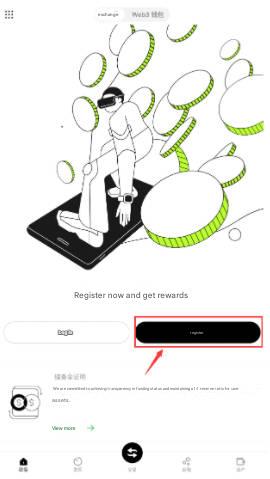
- After completing registration, as shown in the image, complete the real-name verification as required:
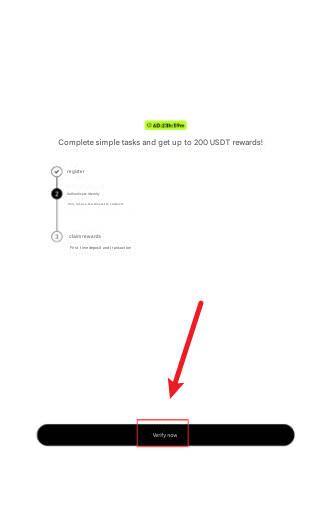
- OKX is among the top three exchanges globally; without real-name verification, there will be various restrictions:
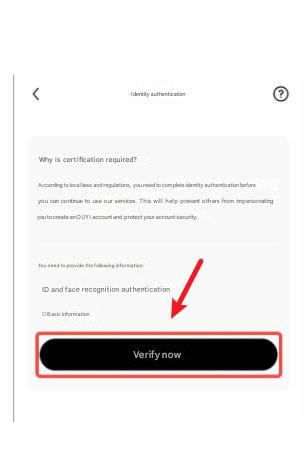
Purchasing USDT Cryptocurrency #
- After completing registration and verification, go to the homepage and click “C2C Buy”:

- Select a minimum purchase of 10 RMB, and choose Alipay as the payment method:
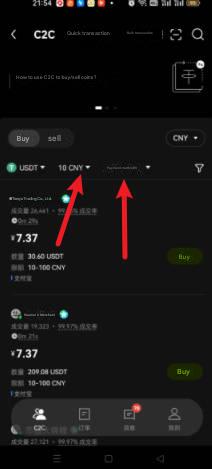
- Due to transaction fees, we will purchase 10 USD here by entering an amount of 80 RMB.
- Then click “Get Payment Method” and pay the seller:
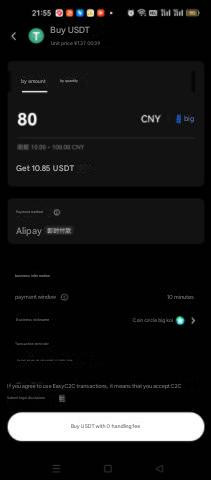
- Click “Get Payment Method” below and complete the payment within 10 minutes:
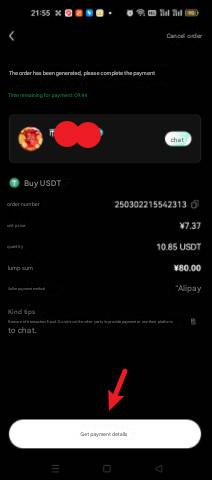
- Lastly, don’t forget to click “I Have Paid” so the seller can release the funds:
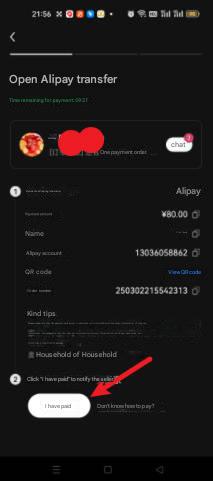
Final Payment to Me #
- Click “Assets” and select “Withdraw”:

- Click “Withdraw Digital Currency”:
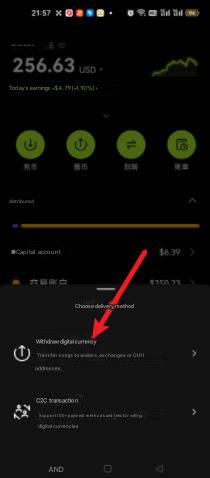
- Select USDT:
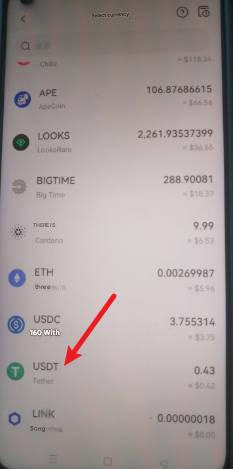
- Select a wallet from another exchange:
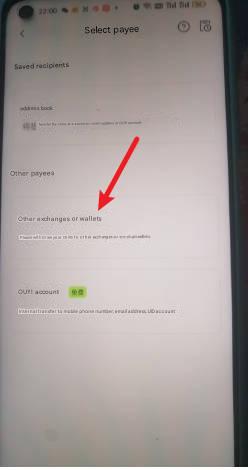
- Select the Tron network:
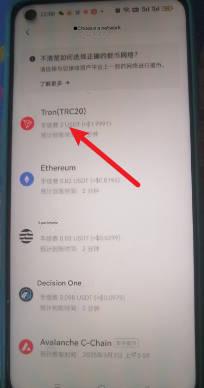

Recommended Services #
- The following providers charge based on data usage, and their websites include tutorials on installation and usage.
- After purchasing data, there’s no time limit — you can use it until the data runs out.
| Name | Price | Data | Number of Nodes |
|---|---|---|---|
| Mojie | 1 RMB | 2G | 48 |
| Pikachu | 4.5 RMB | 10G | 42 |
| NetExpress | 7 RMB | 20G | 54 |
| Yifen | 12 RMB | 100G | 40 |
| Niubi | 13 RMB | 200G | 41 |
| Flying Rabbit | 30 RMB | 100G | 80 |
| Baby Cloud | 55 RMB | 600G | 64 |
| ofopp | 40 RMB | 100G | 70 |
| Qiansu Cat | 68 RMB | 512G | 46 |
| Naiyun | 98 RMB | 280G | 140 |